It’s fast approaching Christmas and this year will be no different where a VR headset will be on gamers lists! So you need a beginners guide to VR for your own sanity! Virtual Reality (VR) is no longer just science fiction; it’s a thrilling and immersive experience that’s accessible to everyone.
Whether you’re a gaming enthusiast or simply curious about the world of VR. If you can imagine a gaming scenario, you can probably buy a game that replicates it. I’m taking about sports, flying, fishing shoot em ups. You can even have a game of darts with someone half way across the world without the worry of having to try and get a taxi home!!
This beginner’s guide will walk you through the basics and help you take your first steps into this exciting new dimension. So, fasten your seatbelt, put on your VR headset, and let’s embark on a journey through the virtual realm!
Your Easy to Understand beginners guide to VR
Before you jump into the virtual world, it’s essential to understand what VR is and how it works. VR technology creates a simulated environment that you can explore and interact with, often through a headset or goggles. The experience is designed to be immersive, making you feel like you’re really inside the virtual world.
You don’t just have to be a gamer to take advantage of this crazy virtual world, you can experience simulations like being in a fighter jet or your favourite rollercoaster whilst being sat in your front room just wearing your undercrackers! But remember they are super immersive, you really will feel like you’re part of the action.
Choosing the Right VR Hardware
One of the most critical decisions when entering the world of VR is selecting the right hardware. There are several options to consider, each catering to different needs and budgets:

Standalone VR Headsets: £300-£1200
These all-in-one devices, like the Oculus Quest 2 or Oculus 3 , don’t require a computer or console. They’re perfect for a hassle-free introduction to VR. These are a perfect toe in way of experiencing VR.

PC-Connected VR Headsets: £500-£2400
If you want high-end VR experiences, consider headsets like the Oculus Rift S or HTC Vive,(check my mini review on the new vive headset here) which connect to a powerful PC and when i say powerful I do mean not your average £500 pc, it just won’t cut it.
If you’re looking at this route and you’re assessing your PC’s performance, don’t look at your Pc and think “oh well mine just about hits the min required specs” your time with VR games will be short and super frustrating trust me, I’ve tried this with my sons Pc and the games were super glitchy and some wouldn’t run at all. Use this guide as a minimum with a view to exceeding it:
- Graphics Card: NVIDIA GeForce RTX 3080 equivalent or greater.
- CPU: Intel i7-11800 equivalent or greater. (i9 is better)
- Memory: 32GB+ RAM. ( 64gb will make the games run smoother)
- Video Output: Compatible HDMI 1.3 video output.
- USB: Ports 4x USB 3.0 ports plus 1x USB 2.0 port*
- OS: Windows 11 64 bit.
For accurate assessment of your Pc’s performance try Steams performance analyser here
Usually Pc VR requires you to be tethered to your pc, with a quest 2 or 3 you can use airlink which means you can run games on your Pc but through your headset wirelessly but that can be limited by your home wifi speeds and signal quality.
One major plus of this set up is the huge choice of games, you’ll have the usual choice, but in addition you can run Steam games through your pc using your headset too.

Smartphone VR: £30
If you’re on a tight budget, you can dip your toes into VR with smartphone-based systems like Google Cardboard or Samsung Gear VR but in all honesty, I wouldn’t even bother with this, it doesnt’ give you a satisfying experience

Console VR: £500
If you’re a console gamer, the PlayStation VR is a great choice for PlayStation owners. But it has only a limited number of games.
Choose the hardware that aligns with your needs, considering factors like your existing tech setup, budget, and the types of VR experiences you want to explore. My advice for beginners is to use a stand alone system like the Quest 2 or 3 ( quick review of Quest 3 Is live here ) for ease of set up and removes the need for a computer that could also be used for bitcoin mining!!!
Stand Alone
Great for Beginners and Experienced users.
- No Need for Pc
- Easy Set up
- Cheaper
Pc Based
Higher quality gaming .
- Usually wired
- Bigger choice of games
- Needs a kick arse pc
Console
Only available for ps5
- Easy to pair
- Dedicated to playstation
- limited games
Setting Up Your VR System
Once you’ve chosen your VR hardware, it’s time to set up your system. Follow these general steps to get started:
- Charge Your Device: Make sure your VR headset is fully charged (if applicable). Headsets have a limited battery life (i’m talking a couple of hours) so consider buying an aftermarket head strap with an extended battery
- Install VR Software: Download and install the necessary VR software on your computer or console. Follow the instructions provided by the manufacturer.These tend to walk you through the set up and the ones ive used have all been super simple., although it might be worth noting that if you’re buying the quest 2 or 3 you need a Facebook account as meta now own Quest.
- Calibration: Calibrate your VR system by following on-screen prompts. This step helps ensure that the VR environment aligns with your physical space. You are asked to set your height and you draw a virtual play area in the room that you are playing, so for your safety, if you approach the edges of your play area the screen shows you a virtual wall. So hopefully when you are fighting for the WBA world boxing title, you don’t right hook your chimney stack!
- Room Setup: For PC-connected VR, set up tracking sensors or cameras in your play area. Make sure they can “see” the headset and controllers. These are common on the high end VR setups and arn’t really for total beginners
- Safety Precautions: Familiarise yourself with any safety guidelines provided by the manufacturer, especially when it comes to the play area and avoiding obstacles. Ideally you need a largish room with minimum furniture for you to either trip over or punch!!
Navigating VR Environments
Once your VR system is set up, it’s time to dive into virtual environments. Here’s how to navigate:
- Put On the Headset: Ensure the headset is comfortably placed on your head, with a clear view of the screen. Adjust straps and lenses as needed for a snug fit. Keep it relatively tight because when you’re playing certain games if your headset is loose it will annoy the hell out of you if it’s flopping about.
- Controller Familiarisation: Get comfortable with your controllers. They’re your primary means of interacting with the virtual world. Different systems have different controllers, so take some time to learn their buttons and functions.
- Virtual Menu: Most VR systems have a virtual menu accessible through the controller. Use this menu to access games, apps, and settings.
- Exploration: Move around in the virtual environment by physically walking or using controller input (depending on your hardware). Explore, interact with objects, and immerse yourself in your chosen VR experience. Metas headsets have a cool familiarisation program to get you used to the experience and controls.
Exploring VR Applications and Games
VR isn’t just for gaming; it offers a wide range of applications and experiences. The one major draw with buying games for your new headset is you get a limited time to ask for a refund. The main rerason for this is, some games arnt for everybody, you may get motion sickness more for one game than you do for another, you can usually can get a refund if you haven’t played it for more than 2 hours or owned it for more than 2 weeks .Here are some things you can explore:
- Gaming: VR gaming is a big draw. Games like Beat Saber, Half-Life: Alyx, and Superhot VR offer a wide range of experiences, from rhythm games to action-packed adventures. If you like big world shooters your first purchase should be Population 1, trust me you’ll struggle to put it down!!! You’ll find the games for VR are a fair bit cheaper than next gen console games, you’re looking at games between £5-£40 compared to the £60-£90 you have to splash for a Ps5 game now.
- Educational Apps: Explore educational VR apps and experiences, such as Google Earth VR, to learn about the world around you.
- Virtual Travel: Take virtual vacations to exotic locations or explore historical sites from the comfort of your home.
- Social VR: Connect with friends and meet new people in social VR platforms like Oculus Venues or AltspaceVR.
- Creativity: Get creative with VR art and design apps like Tilt Brush or Gravity Sketch.
Staying Comfortable and Safe
VR can be incredibly immersive, but it’s essential to stay comfortable and safe. Here are some tips:
- Take Breaks: Don’t overdo it. Take regular breaks to prevent motion sickness and eyestrain.
- Mind Your Space: Ensure your play area is free of obstacles, so you don’t accidentally bump into furniture or walls.
- Motion Sickness: If you’re prone to motion sickness, start with less intense experiences and gradually build up your tolerance.
- Hygiene: Keep your VR headset and controllers clean, especially if you’re sharing them with others.
Conclusion: Embrace the Virtual Adventure
VR offers a world of possibilities for entertainment, education, and exploration. With the right hardware, setup, and a cautious approach to comfort and safety, you can embark on an incredible journey into the virtual realm. So, get ready to explore new worlds, conquer fantastical landscapes, and embrace the modern marvel of virtual reality. Welcome to the future, where the possibilities are limited only by your imagination! If you are a gamer that is after a new experience this is definitely will give you a new prospective. Good luck and hopefully I’ll see you in there!!!



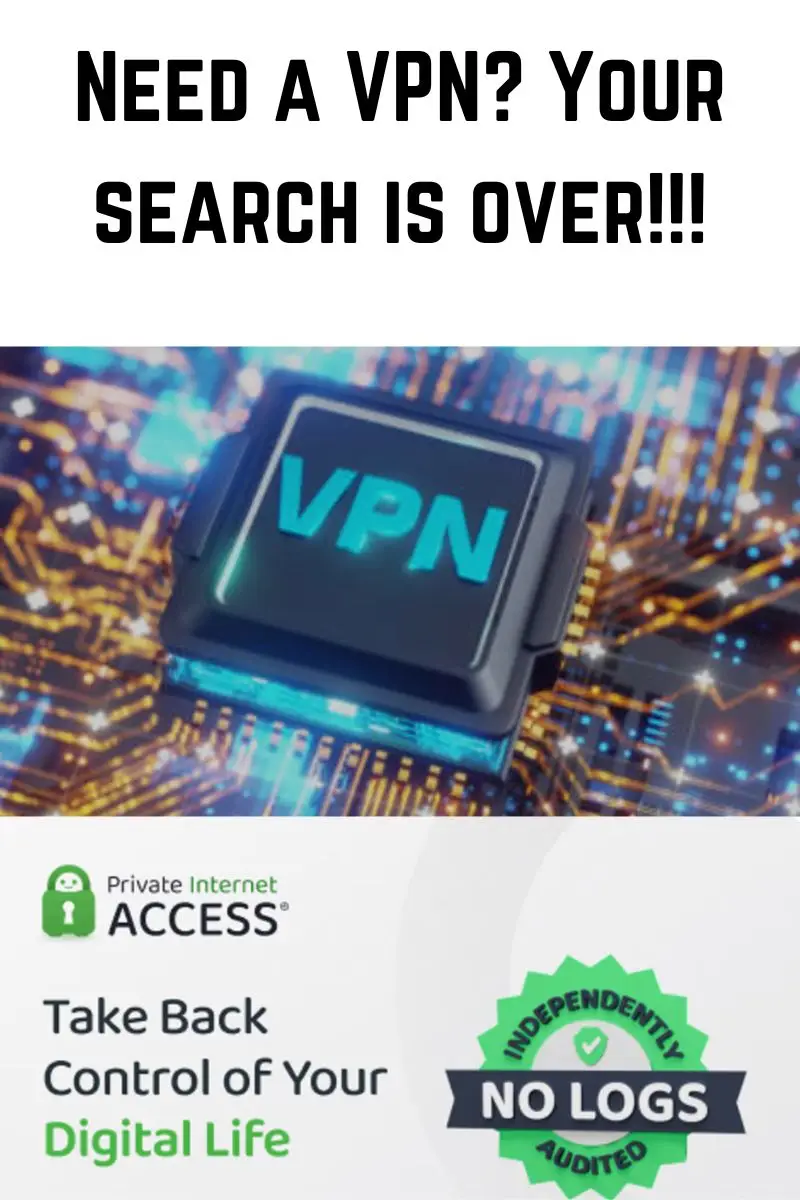
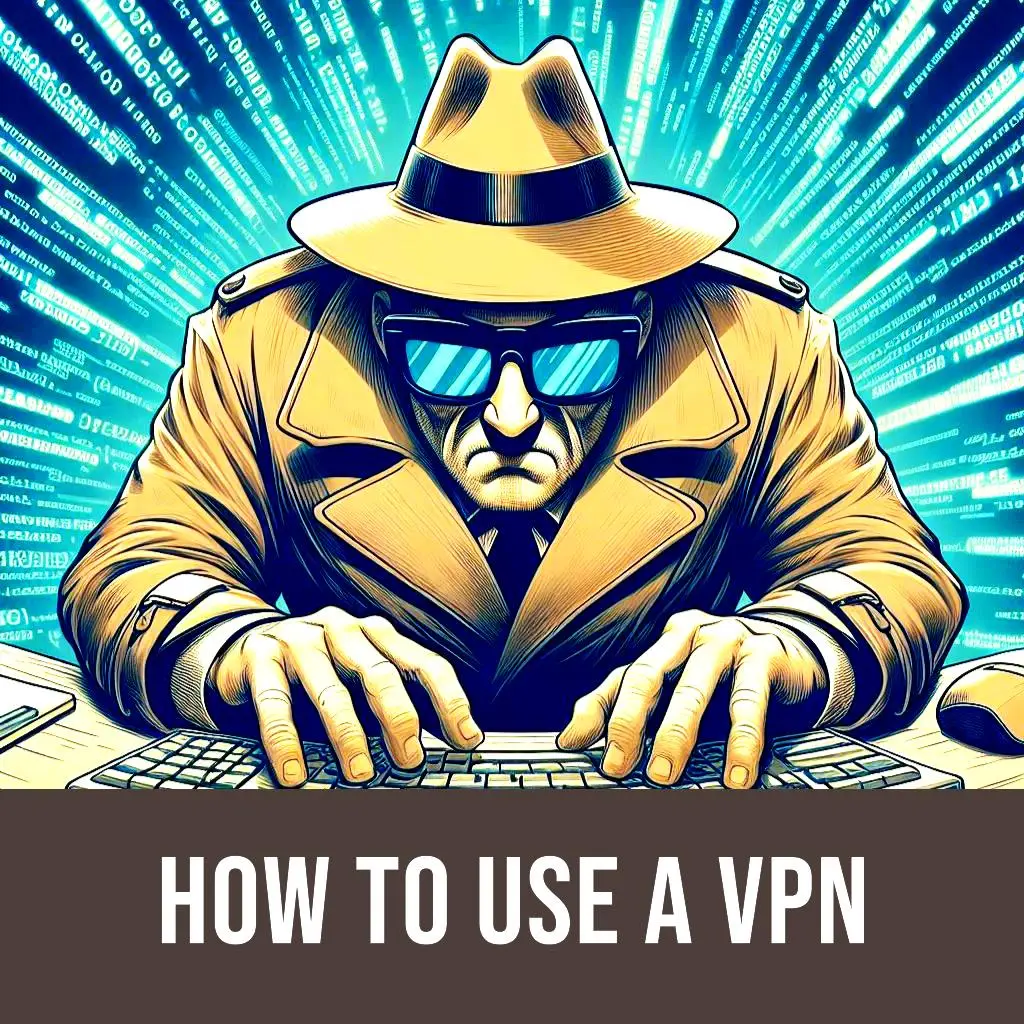
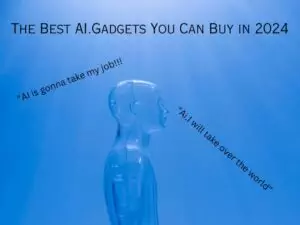


Pingback: Meta Quest 3 Main Features and Do I Need One?