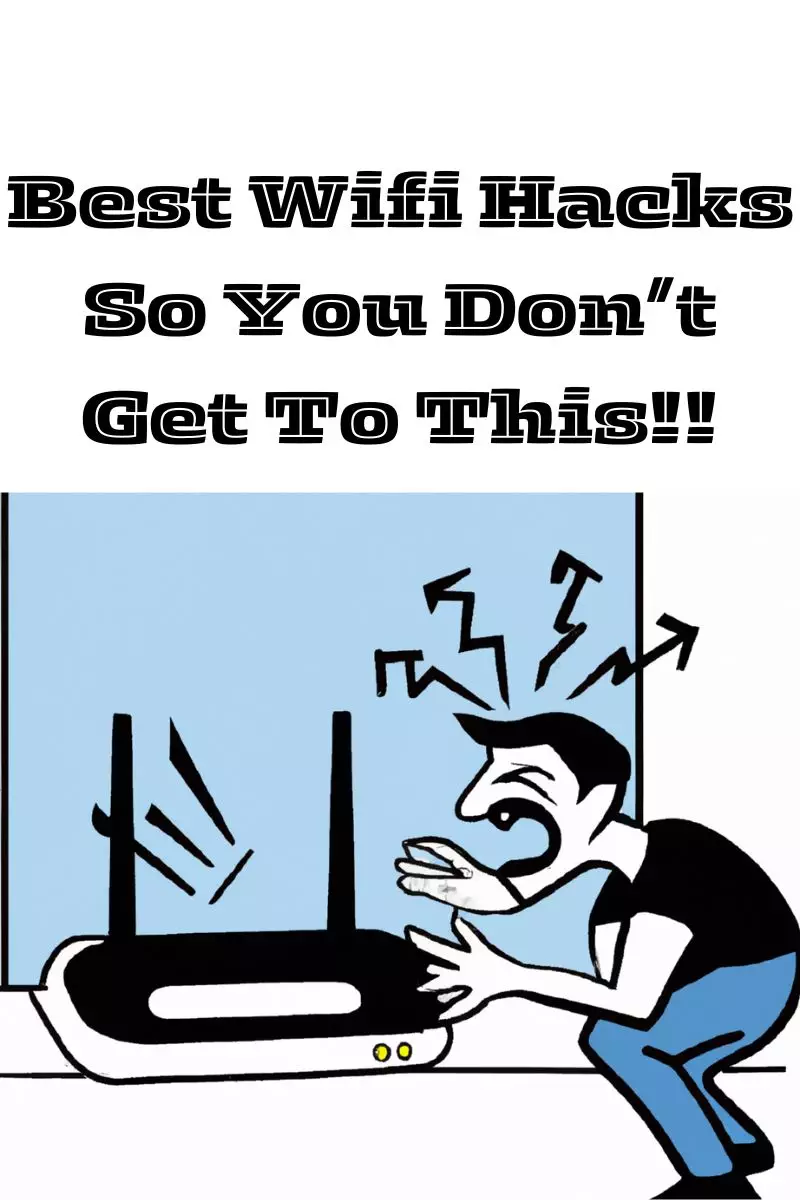If you’re like me and are increasingly frustrated by either dog-slow Wifi or patchy coverage that equates to the former then you need to read my 7 best wifi hacks list which will hopefully stop you from taking a hammer to your router.
Some of the tips you’ll read here may not work in your house due to its construction, if you live in a 1 bed flat you might have no dead spots or problems at all, but by implementing some of the tips here you’ll definitely your steaming, gaming or uploading will thank you!
Yes, my network sucks, give me the best wifi hacks please
Upgrade your router:
If you’ve had the same router for a few years, it may be outdated and hindering your internet speed. Consider upgrading to a newer model that supports faster connections.
You might think it’s everything but your router, but as new tech comes out in components and data transfer speeds maybe your free router just isn’t up to the job.
Just compare what you used to use the internet for 5 years ago when your isp might of either limited your data usage (yes that used to happen!!) compared to now when in 1 room someone is watching a HD film through Netflix and in another your son is playing a next-gen game online your data demand will be massive, so its fair to say your old router might not to be up to the job!
Even a decent-priced router from Netgear like this one will amp your wifi coverage massively
Update the routers firmware
You might not think this is important or belongs on a best wifi hacks list, but when a device’s firmware is outdated if won’t work at it’s optimal performance, its like telling a footballer just to run up and down the pitch without telling him who to mark or whereabouts to play.
Nearly every piece of tech will update its operating system either automatically or will let you know via a push message or text but when was the last time you logged into your router management page and checked its firmware? Probably the last time you opted for the healthy option for your chippy tea and before that it would of been when you got it right???
How do you check this?
- Open up a new browser page and type in your router’s address which will probably be 192.168.1.1 ( if you didn’t get an app with it ) you might have a login when you signed up or most probably the routers login might be on the back of your router.
- Go to settings or maintenance
- Click check or update firmware
- If it needs updating, the process is done automatically and your router will restart.
Optimise your routers placement

This best wifi hack is a free one! But its a biggy,
The best place for your router is a central one if at all possible but your router placement will be determined by the phone socket in the house, so unless you’re at the development stage of your house or you can run an extension from your phone socket ( not ideal because your extension will be dog slow copper cable)
Ideal Placement tips
- Central place in your home
- High up
- In a room with the least amount of connected devices.
Use an extender/ booster

Sometimes you can’t move your router to the optimal place and you may be a dead room where the signal just won’t reach.
This wouldn’t be the best WiFi hack list without a cheap, simpler option, would it?
The best solution to this problem is to buy a wifi extender, which is a simple device that your plug into a power socket, connect to your network and your dead spot is gone!! Check this cheap one from Netgear here it’s only £35.
Depending on the layout of your house and its power sockets, it’s possible to cover your entire house and garden with extenders, some of the higher-end ones have more coverage than the routers themselves for instance this Netgear nighthawk is £300!! so it will probably extend your signal to the moon!!
Use a power line adapter

‘What’s that?” I hear, a power line adapter defo earns its place on a best wifi hacks list as it will provide uninterrupted internet to a device at your current connections maximum speed
As you’re probably aware your wifi speed and coverage is controlled by a number of factors.
- Router placement
- Number of devices demanding bandwidth
- House set up
- Electrical interferance
So what if you could create an ‘office-like’ home network that you can literally plug into the ethernet port of your regular devices like your smart telly, ps5 or set-top box?
” Yeah I’m up for that, but my wife will kill me if I try running metres of ethernet cable along the top of the skirting boards or try pulling up the carpets to bury the cable”
No probs, a power line adapter will solve this, you /plug the sender unit near your router and plug the supplied cable into your router, then plug the receiver unit near the device you want to feed via ethernet. The starter kit which lets you connect 1 device costs about £35 and you can add up to 15 devices on one network
This solution is perfect for gaming or streaming, the 2 most bandwidth-heavy devices you can install into a home network. You will notice a massive difference in your speed and connection, it may also solve the problem you may have with your in-game chat created by NAT-type issues.
Consider a Mesh Home Wifi

What if you want a super quick, state-of-the-art powerful top-of-the-range wifi system? Money no object, A mesh system is the way to go.
A mesh system should be seen as the ultimate wifi system rather than just the best wifi hacks solution. If you’re bang into your gaming, streaming or you require a super fast stable wifi system for working from home, then this is the system for you.
For a more detailed explanation on mech check my post here
But beware, they’re not cheap This expandable wifi 7 system starts £1499 check it out here
The benefits are as follows
- NEW: Orbi ® 970 Series with WiFi 7 unleashes speeds up to 27Gbps for unparalleled performance and coverage for your whole home, from the front door to the back yard and the basement to the rooftop
- NEW: WiFi 7 delivers 2.4x faster speeds than WiFi 6 and is fully backward compatible with older WiFi devices
- From 8K streaming to video conferencing, gaming, VR, and more, Orbi ensures your family can accomplish it all at once
- NEW: Exclusive, patented Quad-Band technology with Enhanced Dedicated Backhaul ensures WiFi stays fast across all devices simultaneously
Secure Your System……Please!!
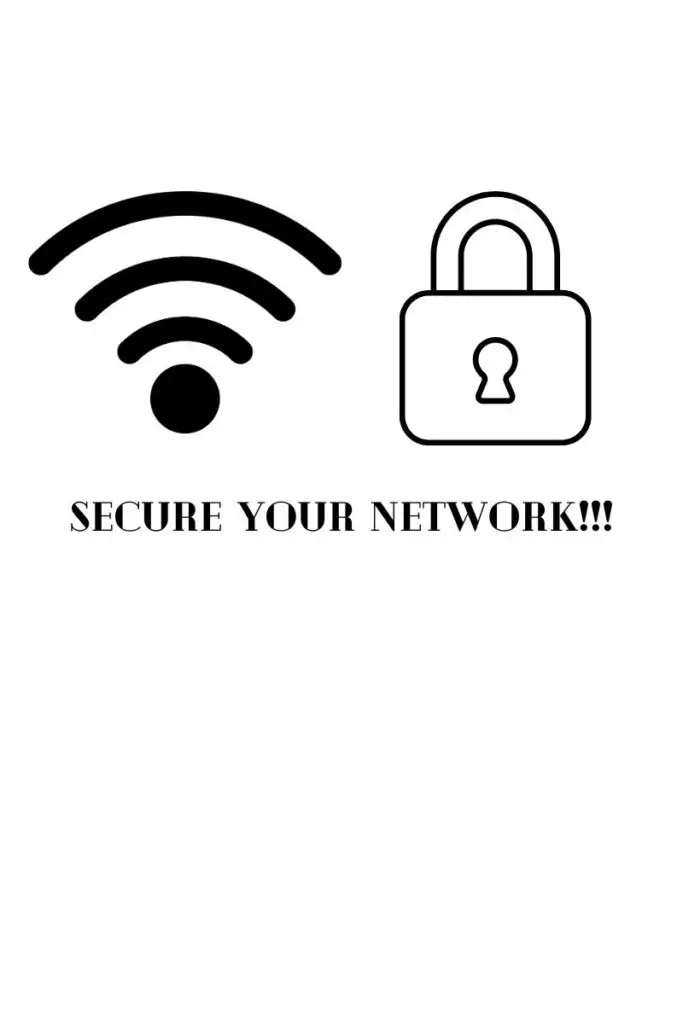
This sounds like a given, and you may ask why I’m putting this into a best wifi hacks list but the amount people I know that haven’t even changed the SSID and/or password of their router AND the router admin password.
If you have weak security on your home wifi this can be the digital equivalent of leaving your bank details, passwords, PIN and credit card blu tacked to the back of a public toilet door! If i can access your wifi unchallenged, the least i can do if piggy back on your wifi for free, the worst i can do is log every keystroke and any data sent to your bank, credit card or investment company, then off to Barbados I go all thanks to you!!!
For more detailed info on securing your home system or smart tech check this post
Change Your Wifi Channel
Here’s free tip for the best wifi hacks list!
If you have a good network management app, it can tell you the SSId of your neighbour’s wifi and the channel it broadcasts on. So you could change the wifi channel of yours to try and keep interference to a minimum.
If your closest neighbour system is on channel 9 then select yours to channel.
Access this setting in your router management page in the wifi section.
Try This, but don’t blame me if it doesn’t work!!!!
This could be at the top on my best wifi hacks list or one to be deleted!
I have read and watched this on various posts online and was sceptical but interested in this principle to basically create a reflective aerial.
Place a tin foil ‘aerial” behind your router and apparently this will amplify your signal and help illuminate dead spots in your house.
I tried it and it didn’t do a thing, but you’re welcome to give it a try maybe just my tinfoil was shite!!
Do i Need a booster in every room
No, 1 booster per floor should be enough
How important is security
how important is keeping your car locked or your pin code secret?