We know the deal, you get up phone charged, dinner time its on 55%! Do you know how to increase battery life on your smartphone? you will after reading this!!!
A Comprehensive Guide on how to increase battery life on your smartphone
Table of Contents
Introduction
If you’re like me (if you’re reading this, i guess you are!) you totally rely on your smartphone, we have become victims to tech, we have made our lives easier by digitising as much of our tasks as we can which is great, ive got soo much more time now to….play on my phone!!
But what happens when your 5g pride and joy is asking you if you what it to go into battery saving mode at 2:15!!! Read on for some tips that hopefully get you home to your charger!!! or read my post on powerbanks!!!
If you’re reading this as an iPhone newbie and your new one is still in its box, then check out my easy-to-follow instructions on setting up your new iPhone in the most simple way possible here
1. Optimize Display Settings
The smartphone display is one of the most power-hungry components. Adjusting its settings can significantly extend your battery life:
- Brightness: Reduce screen brightness to the lowest comfortable level, or enable adaptive brightness to automatically adjust based on ambient lighting conditions. On iphone swoop down for quick menu.
- Screen Timeout: Set a shorter screen timeout period to ensure your display turns off quickly when not in use. Do this in battery settings.
2. Manage Apps and Background Processes
Apps running in the background can drain your battery. Take control of your apps:
- Close Unused Apps: Manually close apps running in the background by swiping them away in the app switcher.I try and close apps once a week, you’ll be surprised how many apps you use in a week!
- Background App Refresh: Disable background refresh for apps that don’t require it in settings.
3. Location Services
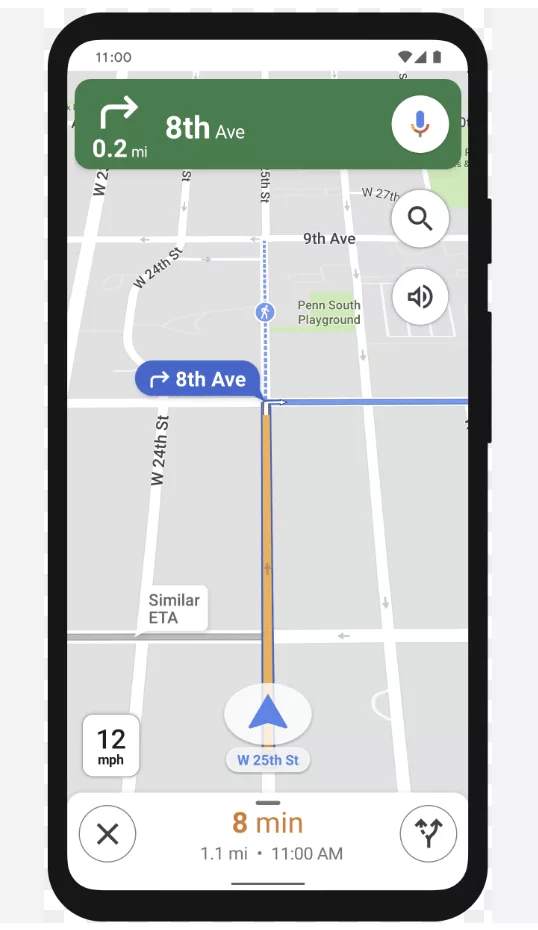
Location services, such as GPS, can be a significant battery drain. Use them only if you need to:
- Location Permissions: Review app location permissions and grant access only to apps that truly require it.
- Battery Saver Mode: Enable your smartphone’s battery saver mode, which restricts location services when the battery is low.
4. Connectivity Settings
Adjusting your phone’s connectivity settings can help conserve battery life:
- Wi-Fi: Connect to Wi-Fi networks when available to reduce cellular data usage, which can drain your battery faster.
- Bluetooth: Disable Bluetooth when not in use to prevent your phone from continuously searching for nearby devices. Don’t forget you can switch “off” bluetooth on iphone and you can still connect your apple watch
- Mobile Data: Switch to airplane mode in areas with weak cellular signals to reduce the power needed to search for a network. This is only really applicable if you live in a country with patchy coverage, uk is 98% covered so i wouldn’t bother with this if you live in uk.
5. Push Email and Notifications
Constant email and app notifications can keep your phone active. Manage them effectively:
- Email Sync: Change your email settings to manual or fetch at longer intervals instead of push notifications.
- App Notifications: Customize app notification settings to reduce the frequency of updates.
6. Dark Mode and Themes
Dark mode can save battery life on phones with OLED or AMOLED screens:
- Dark Themes: Enable dark mode in apps and system settings to reduce the power needed to illuminate pixels.
7. Regular Software Updates

Updating your phone’s operating system and apps can improve energy efficiency:
- Software Updates: Keep your phone’s operating system and apps up to date to benefit from performance and efficiency improvements.
- Now I know what some of you are thinking, they release operating system updates when they bring out new models to ‘slow’ your out of date phone down so much, you stamp on it in rage, and head off into town to throw 6 or 7 ton on a new phone, but my main point on updates is security there’s a world of nasty people out there, so take my advice and keep your phone updated!!
8. Power-Hungry Features
Identify and manage features that consume a lot of power:
- Widgets: Remove or limit the number of widgets on your home screen.
- Live Wallpapers: Use static wallpapers instead of live or animated ones.
- Push-to-Talk: Disable voice assistant features if you don’t use them regularly.
9. Battery Optimisation Features
Most smartphones have built-in battery optimization settings:
- Battery Optimization: Explore your phone’s battery optimization settings and enable them for apps that you use less frequently.
10. External Accessories
Consider using external accessories to extend battery life:
- Battery Cases: Invest in a battery case or portable charger for extra power on the go.
11. Monitor Battery Usage
Your smartphone provides insights into battery usage:
- Battery Usage Stats: Review battery usage statistics in your phone’s settings to identify power-hungry apps and features.
- Battery health app: theres a few apps around that can tell you what process is using the most resources, try battery life, battery health tool or battery doctor.
12. Replace Your Battery
If your phone’s battery life significantly degrades over time, consider replacing the battery. This option is available for many smartphone models and can breathe new life into an older device. Chances are you’ll probably change your phone just as your batteries performance slows down to the point you want to smash it, but if you do change your battery ,please, please go to a authorised dealer, sorry for generalising but neon signed phone repair places have been known to help themself to your phone original internals and replace them with alibaba special parts that make your smart phone about as smart as a house brick.
Conclusion
By following these steps and adopting smart battery management habits, you can significantly extend the battery life of your smartphone. Remember that maximising battery life is about finding a balance between functionality and conservation. By making informed choices and being mindful of your smartphone’s settings and usage patterns, you can enjoy longer battery life and a more reliable mobile experience. Plus all these factors are dependant on your use, use you smart phone for making calls and the odd text, it could last all day, use your phone like a part of your life like i do and you’re recharging by lunch!!




Pingback: st buyers guide smart watches
Pingback: how to turn an old iPhone into a Spy Cam
Pingback: Best Power Bank Buyers Guide 2023