Its Just New Surround Sound Isn’t It?
So Dolby Atmos what is it? well it is surround sound in a way, but its much more that that. You know when you’re in the cinema and you feel like sound is coming from all angles including from up above? Well thats Dolby Atmos and its not just available for us in the cinema where you’ve just had your pans pulled down for your 1/4 of pick and mix and a bucket of popcorn that been sat there for 6 hours!! Theres a wide range of sound bars available so you can enjoy this sound experience on your own couch!! Lets get into the details to find out what this is all about.
Dolby Atmos What is it?
Dolby Atmos is a technology that makes sound in movies, TV shows, music, and games feel more realistic and immersive. Instead of just hearing sound from left and right or front and back, Dolby Atmos lets you hear sounds from all around you – even from above! It uses special speakers and audio processing to create a three-dimensional sound experience, making you feel like you’re right in the middle of the action. Whether it’s raindrops falling, a helicopter flying, or a concert happening, Dolby Atmos makes it feel like the sound is coming from all directions, making your entertainment much more exciting and lifelike.
Dolby Atmos differs from traditional surround sound in several ways, including:
- Channels: Traditional surround sound is mostly referred to as 5.1 (five speakers, one subwoofer) or 7.1 (seven speakers, one subwoofer) . In contrast, Dolby Atmos uses audio objects that can be placed anywhere in a 3-D space, creating an auditory atmosphere that more accurately represents how we experience sound.
- Height channels: Dolby Atmos expands on existing surround sound systems by adding height channels to create virtual “objects” within the room. This allows sounds to come from above the listener, creating a more immersive sound.
- Renderer: With the renderer, the finished Dolby Atmos mix can be played back on systems with any speaker layout: stereo, 5.1, 7.1.2, etc. The renderer turns the signals into a channel-based output which fits the speaker layout it’s about to be played on.
- Audio precision: Dolby Atmos allows for up to 118 simultaneous sound objects to create an immersive soundstage, resulting in a more realistic sound.
Overall, Dolby Atmos offers a more immersive and precise sound experience than traditional surround sound. It uses audio objects that can be placed anywhere in a 3-D space, including height channels, to create a more realistic and immersive soundstage. Additionally, the renderer allows for playback on systems with any speaker layout, making it a versatile technology.
OK Sounds Good (lol) How Do I Set Up This Up?
Unfortunately, like anything worth doing, this isnt gonna be a case of plug and play!! Its going to take some room arranging and some fine tuning, heres a small check list to get you started
Setting up Dolby Atmos effectively involves a few key steps to ensure you get the best immersive audio experience. Here’s a simplified guide to help you set it up:
Check Compatibility: Make sure your audio source (receiver, soundbar, or AV processor) and content (movies, shows, music) support Dolby Atmos. Many newer devices and streaming platforms offer Dolby Atmos content.
Choose the Right Equipment:
- Speakers: For a true Dolby Atmos experience, you’ll need speakers that can create sound from above. This can be achieved with ceiling-mounted speakers, Dolby Atmos-enabled upward-firing speakers, or overhead speaker modules.
- Receiver or Soundbar: You’ll need an audio device that supports Dolby Atmos processing. Look for equipment labeled as Dolby Atmos-compatible.
Speaker Placement:
- Ceiling Speakers: If you’re using ceiling speakers, follow Dolby’s guidelines for speaker placement to achieve the best sound positioning.
- Upward-Firing Speakers: If you’re using upward-firing speakers, place them on top of your front or rear speakers, facing the ceiling at an angle specified in the manufacturer’s instructions.
AVR/Receiver Setup:
- Follow the manufacturer’s instructions to properly set up your AVR/receiver for Dolby Atmos. This may involve running an audio calibration process using a microphone provided with your equipment.
Content Source:
- Use a Dolby Atmos-enabled streaming service or Blu-ray player to access Dolby Atmos content. Popular streaming platforms like Netflix, Amazon Prime Video, and Disney+ offer Dolby Atmos content.
Audio Settings:
- On your AVR/receiver or soundbar, select the appropriate Dolby Atmos audio mode. This might be labeled as “Dolby Atmos,” “Dolby Atmos Enabled,” or similar.
Calibration and Testing:
- Many AVRs/receivers have built-in calibration systems that help optimize audio settings based on your room’s acoustics. Follow the calibration process to fine-tune the sound.
Content Playback:
- Play Dolby Atmos content and ensure that your audio device is receiving the Dolby Atmos signal. Many devices will display an indicator when Dolby Atmos audio is being played.
Enjoy the Experience:
- Well done! You’ve smashed it! Hollywood sound engineers are on their way to give you a job!!! Sit back and enjoy the immersive sound experience. You should hear sounds coming from all around you, including above, which adds a new level of depth to your audio.
Remember that the effectiveness of your Dolby Atmos setup can also be influenced by your room’s layout, furniture, and acoustics. Experiment with speaker positioning and audio settings to find the configuration that works best for your space and preferences. If needed, you can consult the user manuals of your specific equipment for more detailed setup instructions. Check My post on soundbars under £500 to dip your toe into this audio-plasmic world here
Check this Mid-range Sound bar with atmos
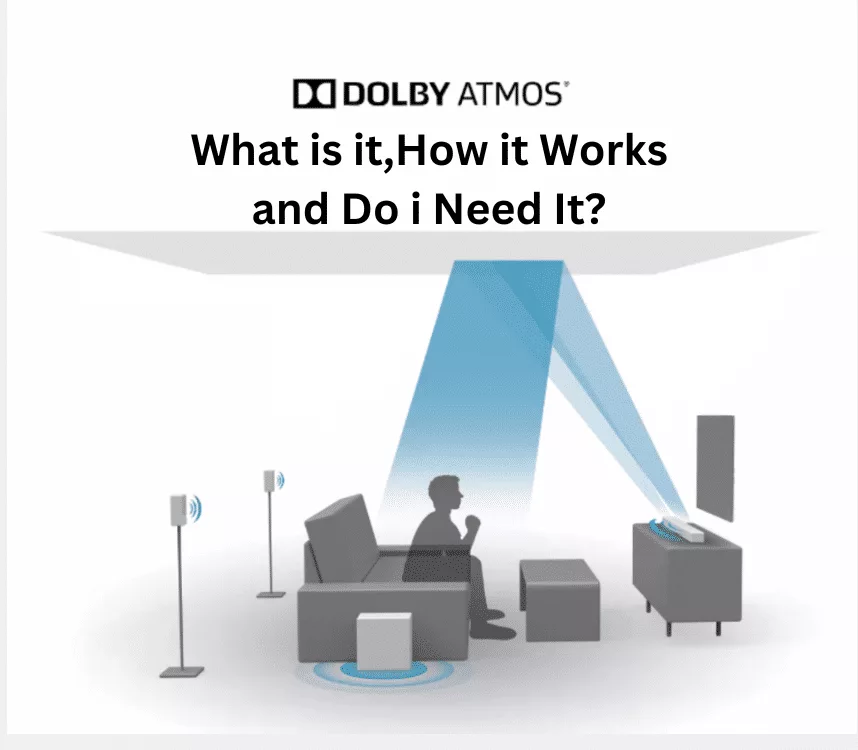

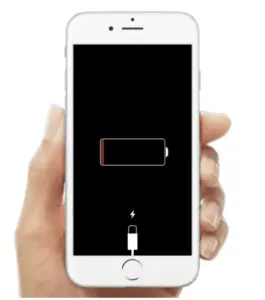


Pingback: The Best Soundbars for 2023 under £500
Pingback: The hottest new gadgets for 2023