
Box Open? So What Do I Need For My New Mac Or Laptop?
Many people ask, What do I need for my new mac or laptop? Well here we will give you a number of essentials that will kit out your new mac or laptop so you’re ready for anything in the world of mobile computing!! Are you going on the internet? Gaming? work? or just for general use. Check out our guide and recommendations to keep you safe, backed up and full of kick ass software!!
Cloud Storage
Ok, todays laptops come with a world more storage than they used, i mean my first had 2gb! our phones have something in the region of 40 times that now, but it doesn’t take long to fill that hard rive up with apps, pictures and games, which will leave no room for backups and filess. What do you need? cloud storage my friend, online storage for all your important files and pictures.This dosnt have to cot to earth but make sure you use a reputable provider. Set up cloud storage services like Google Drive, Dropbox, or Microsoft OneDrive for easy file backup and synchronization across devices.
Anti-virus
This goes without saying hands down the most important piece of software you’ll ever install on your new computer. There are many anti virus products on the market now ranging from free with a world of ads. or you can pay a subscription, i will look at the different products in a future post.But make sure you get one with real time alerts, anti spywaree and malware scanners, avg do one with a firewall too.
File Compression/Extraction Software
A program like 7-Zip or WinRAR to compress and extract files and folders. If you ever download software, files music or films you need some kind of extraction tool, also this can be handy if you want to send a few photos via email to someone each photo could be 3gb in size then if you’re sending 100 or more thats over 1/4 a tb and most email servers will bounce that back to you, with file compression software you can choose to reduce the size of the file a great deal which both the email server and your recipient will thank you!!
Office Suit Your Productivity Powerhouse
An office suite is a collection of productivity software that provides the essential tools for creating, editing, and managing documents, spreadsheets, presentations, and more. Here’s why you need an office suite on your new laptop and how it can boost your productivity:
1. Word Processing:
The word processing component of an office suite (e.g., Microsoft Word, Google Docs, or LibreOffice Writer) is your go-to tool for creating written documents. Whether it’s writing essays, reports, letters, or resumes, these applications offer formatting options, spell-check, grammar-check, and collaboration features to help you craft polished documents.
2. Spreadsheet Management:
Spreadsheet software (e.g., Microsoft Excel, Google Sheets, or LibreOffice Calc) allows you to organize and analyze data efficiently. You can create budgets, track expenses, perform calculations, and create visually appealing charts and graphs to visualize data trends.
3. Presentation Creation:
Presentation software (e.g., Microsoft PowerPoint, Google Slides, or LibreOffice Impress) enables you to design and deliver captivating slideshows. Whether it’s for business presentations, educational lectures, or creative projects, these tools offer templates, multimedia support, and animation features to engage your audience.
4. Email and Collaboration:
Many office suites include email clients and collaboration tools (e.g., Microsoft Outlook or Google Workspace) that streamline communication, scheduling, and project collaboration. They often integrate seamlessly with your email accounts, calendars, and contacts.
5. Compatibility:
Office suites like Microsoft Office and Google Workspace are widely used in professional and academic settings. Having compatible software ensures that you can easily share and collaborate on documents with colleagues, clients, and classmates.
6. Cloud Integration:
\Most modern office suites offer cloud integration, allowing you to save and access your documents from anywhere with an internet connection. This feature enhances collaboration and ensures that your work is always backed up.
7. Mobile Access:
Many office suite applications have mobile versions or apps, enabling you to work on your documents from your smartphone or tablet when you’re on the go.
8. Collaboration Features:
Collaborative editing, real-time commenting, and version history tracking are standard features in office suites. They facilitate teamwork by allowing multiple users to work on the same document simultaneously and provide feedback easily.
9. Templates and Customisation:
Office suites come with pre-designed templates for various document types. You can also customize templates to match your branding or personal preferences, saving time and ensuring consistency in your documents.
10. Cost-Effective Options:
While some office suites require a subscription fee, others, like LibreOffice, offer powerful open-source alternatives that are free to use, making productivity software accessible to all users regardless of budget.
Pdf Editor
A PDF editor is a software tool that allows you to modify PDF files, which are documents that preserve the layout and formatting of their original source. With a PDF editor, you can add, delete, or change the text, images, fonts, and other elements in a PDF file. You can also annotate, comment, highlight, or draw on a PDF file. Some PDF editors also let you create, fill, or sign PDF forms. A PDF editor can help you edit your documents easily and efficiently. Best using one from the guys themselves, I use Pdf Editor for mac

Password Manager.
Certainly, let’s delve deeper into the concept and importance of password managers:
Password Managers: Safeguarding Your Digital Identity
In an increasingly digital world where numerous online accounts and services are part of our daily lives, password security is paramount. Password managers are specialized software tools designed to address the challenges associated with creating, remembering, and securing passwords. Here’s why password managers are so crucial:
1. Password Complexity:
Passwords should be complex and unique for each online account to minimize the risk of unauthorized access. However, creating and remembering strong passwords for multiple accounts can be challenging. Password managers generate complex passwords for you and securely store them, eliminating the need for repetitive, easily guessed passwords.
2. Password Encryption:
Password managers use strong encryption methods to safeguard your stored passwords. This means that even if someone gains access to your password manager’s database, the passwords remain protected and unreadable without the master password.
3. Secure Storage:
Password managers securely store your login credentials in a digital vault or database. This vault is typically protected by a master password that only you know. It acts as a single point of entry to access all your stored passwords.
4. Convenience:
Password managers offer convenience by automatically filling in login details when you visit websites or use apps. This eliminates the need to remember and manually enter passwords, saving you time and effort.
5. Cross-Platform Compatibility:
Most password managers are cross-platform, meaning they work on various operating systems (Windows, macOS, Linux) and devices (computers, smartphones, tablets). This ensures consistent password management across your digital ecosystem.
6. Password Auditing:
Password managers often include a password audit feature that evaluates the strength and security of your existing passwords. They can identify weak or duplicate passwords and prompt you to update them for improved security.
7. Auto-Generation of Strong Passwords:
Password managers can automatically generate strong, random passwords for you. These passwords are typically lengthy, include a combination of letters, numbers, and special characters, and are impossible for humans to remember. This makes them highly secure against brute-force attacks.
8. Two-Factor Authentication (2FA) Integration:
Many password managers integrate with two-factor authentication (2FA) methods, enhancing your account security. They can generate and store 2FA codes, streamlining the login process for services that require an additional layer of security.
9. Secure Note Storage:
Password managers often include a secure notes feature, allowing you to store sensitive information beyond just passwords. You can use this feature for things like credit card details, Wi-Fi passwords, and personal identification numbers (PINs).
10. Secure Sharing:
Some password managers offer secure sharing features, enabling you to share login credentials with trusted individuals without revealing the actual passwords. This is especially useful for shared accounts, such as family subscriptions or work-related services.
11. Emergency Access:
Many password managers provide a mechanism for granting emergency access to your passwords in case you’re unable to manage your accounts yourself. This feature ensures that a trusted contact can retrieve your passwords in critical situations.
Media Player
Media Players: Your Digital Entertainment Hub
Media players are software applications or hardware devices that enable you to consume, organize, and enjoy various types of multimedia content, including audio, video, and sometimes even images. Heres a list of some possible medai player for your new pc
Windows:
- VLC Media Player: A highly versatile and open-source media player known for its extensive format support and customization options.
- Windows Media Player: Microsoft’s built-in media player for Windows, capable of handling a wide range of audio and video formats.
- Media Player Classic (MPC-HC): A lightweight and user-friendly media player that resembles the classic Windows Media Player interface.
- PotPlayer: A feature-rich media player with advanced playback and customization options.
- KMPlayer: Known for its sleek interface and wide format support, KMPlayer is a popular choice for Windows users.
macOS:
- VLC Media Player: Also available for macOS, VLC is a versatile and cross-platform media player.
- iTunes: Apple’s default media player, primarily used for music and video playback, as well as managing iOS devices.
- Elmedia Player: Offers features like AirPlay support and the ability to download online videos.
- Clementine: A music player and library organizer that’s perfect for users who want to manage their music collections.
Virtual Private Network (VPN)
If you download a lot of data, stream broadcast or use you laptop on a public network you might want to consider a VPn. heres a few reasons why, for a more in depth explaining check my post on VPN’s here
Using a Virtual Private Network (VPN) offers several benefits and reasons for both personal and professional use. Here are five compelling reasons to consider using a VPN:
Enhanced Online Privacy:
- VPNs encrypt your internet traffic, making it difficult for ISPs, government agencies, hackers, or malicious actors to monitor your online activities.
- They hide your IP address, which can help protect your identity and prevent websites from tracking your location and online behavior.
Security on Public Wi-Fi:
- When you connect to public Wi-Fi networks in places like coffee shops, airports, or hotels, your data becomes vulnerable to potential cyberattacks.
- A VPN secures your connection, ensuring that your sensitive information, such as login credentials and financial data, remains private and protected from hackers on unsecured networks.
Access to Restricted Content:
- VPNs can help you bypass geo-restrictions and access content that may be blocked or censored in your region. This includes streaming services, websites, and online resources that may be restricted based on your location.
- They enable you to access your favorite content and services from anywhere in the world by connecting to servers in different countries.
Anonymous Torrenting and P2P Sharing:
- If you engage in torrenting or peer-to-peer (P2P) file sharing, a VPN can help you do so anonymously. It conceals your IP address from other users in the network, reducing the risk of legal consequences or privacy issues.
- Be sure to use a VPN that explicitly allows P2P traffic and respects copyright laws.
Bypass Internet Censorship and Surveillance:
- In countries with strict internet censorship and surveillance practices, a VPN can be a valuable tool for accessing blocked websites and communicating securely.
- Activists, journalists, and individuals living in regions with restricted internet access often use VPNs to maintain online freedom and protect their digital rights.
In summary, a VPN offers a combination of privacy, security, and accessibility benefits. It encrypts your data, protects your identity, and allows you to access content and services that may otherwise be restricted or inaccessible. Whether you’re concerned about online privacy, security on public networks, or accessing geo-blocked content, using a VPN can provide you with peace of mind and greater online freedom. For a Great Deal on a award winning vpn check out NORD Vpn
Oh yeah, Don’t forget a case!!




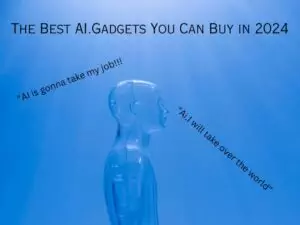
Pingback: 7 Ways To Earn Money With Your Ipad